Hi, a couple of years ago I used to be able to print the Notes linked to my individuals for the Ancestor / Descendant reports but cannot do so now. A year or so ago I upgraded to V6.2 so is that the reason?
I have looked through all Knowledge Base pages (plus many other posts) and tried numerous selection permutations but I cannot seem to get the notes to come out on the report. They are there in the Focus window.
Any help or pointing to the right place appreciated. Thanks.
* Printing Notes with Ancestor / Decendant Report
-
richardpope50
- Silver
- Posts: 7
- Joined: 22 Oct 2018 19:01
- Family Historian: V6.2
- tatewise
- Megastar
- Posts: 28410
- Joined: 25 May 2010 11:00
- Family Historian: V7
- Location: Torbay, Devon, UK
- Contact:
Re: Printing Notes with Ancestor / Decendant Report
Are you talking about Publish > Narrative Reports or Publish > Outline Reports?
I assume the former, because the latter include most Notes by default.
Most features are governed by the Report > Options dialogue, and for Publish > Narrative Reports there are several Notes options that can be ticked on the Main tab. (Outline Reports have much the same Options.)
It is important, if you customise a Report to your liking, to use Save Report As > Custom Report Type.
That will preserve the custom settings, and can be retrieved using Publish > Custom Reports.
Then such preserved settings should be immune to FH updates and re-installation, but not migration to a new PC unless you copy them across.
If you still cannot get the desired Notes to appear then please identify the specific Publish command you are using, what Options you have selected, and which type of Notes are still missing, i.e. Record Notes, Fact Notes, Shared Notes, etc.
Also bear in mind that with Narrative Reports the Notes text could be included within the Sentence Templates.
See how_to:index#publishing_reports|> Publishing Reports and how_to:report_content_multimedia_format_layout|> Report Content, Media, Format and Layout.
I assume the former, because the latter include most Notes by default.
Most features are governed by the Report > Options dialogue, and for Publish > Narrative Reports there are several Notes options that can be ticked on the Main tab. (Outline Reports have much the same Options.)
It is important, if you customise a Report to your liking, to use Save Report As > Custom Report Type.
That will preserve the custom settings, and can be retrieved using Publish > Custom Reports.
Then such preserved settings should be immune to FH updates and re-installation, but not migration to a new PC unless you copy them across.
If you still cannot get the desired Notes to appear then please identify the specific Publish command you are using, what Options you have selected, and which type of Notes are still missing, i.e. Record Notes, Fact Notes, Shared Notes, etc.
Also bear in mind that with Narrative Reports the Notes text could be included within the Sentence Templates.
See how_to:index#publishing_reports|> Publishing Reports and how_to:report_content_multimedia_format_layout|> Report Content, Media, Format and Layout.
Mike Tate ~ researching the Tate and Scott family history ~ tatewise ancestry
-
richardpope50
- Silver
- Posts: 7
- Joined: 22 Oct 2018 19:01
- Family Historian: V6.2
Re: Printing Notes with Ancestor / Decendant Report
My base record showing I have notes
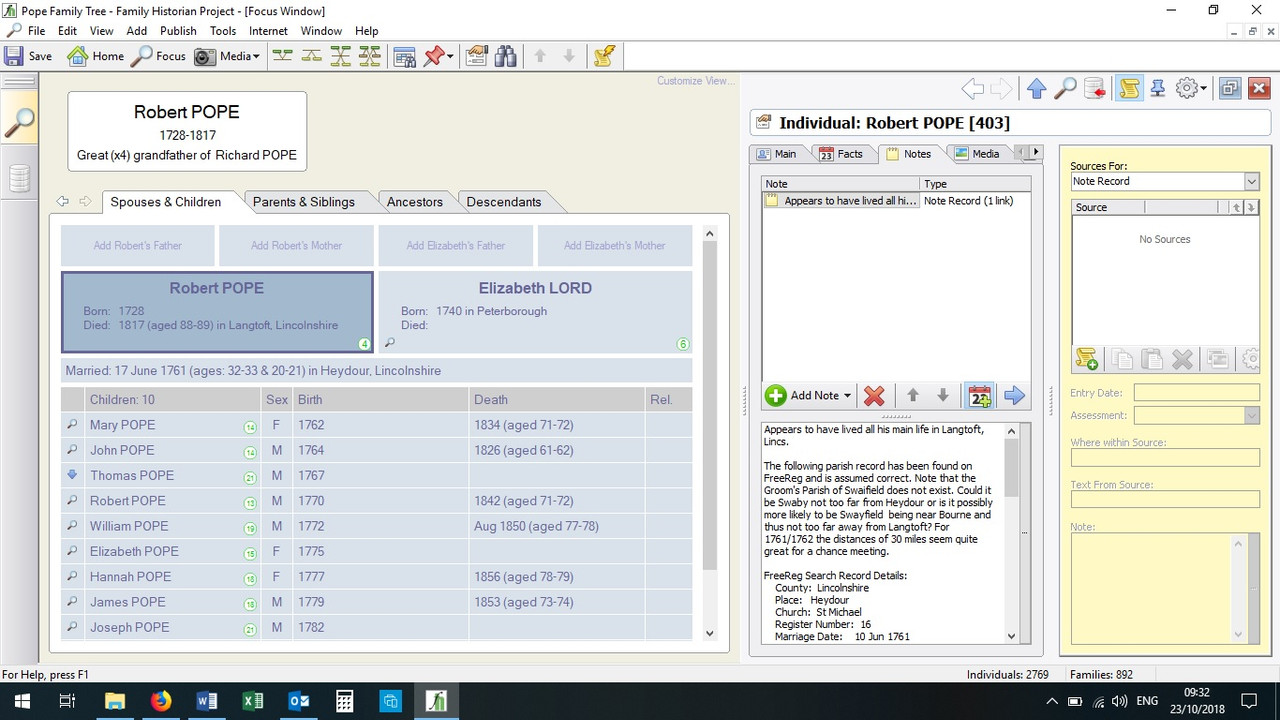
Selected for Publish > Narrative > Descendants by Generation
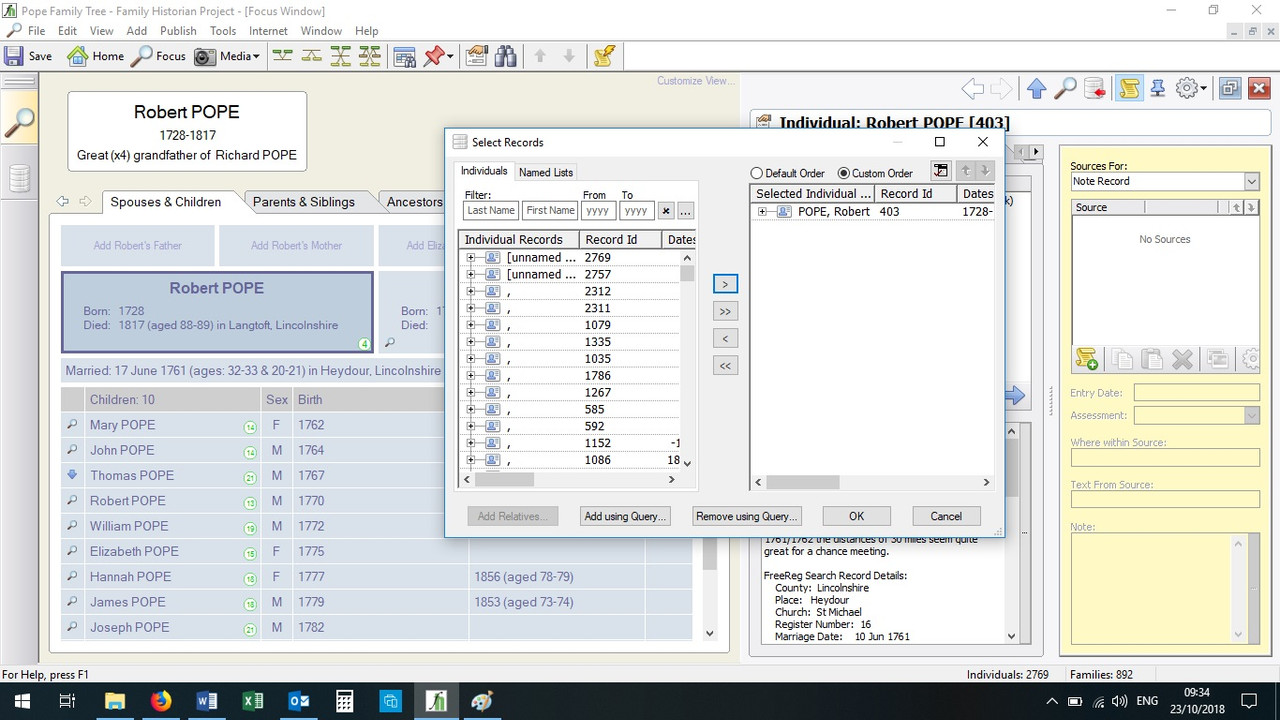
No notes appear.
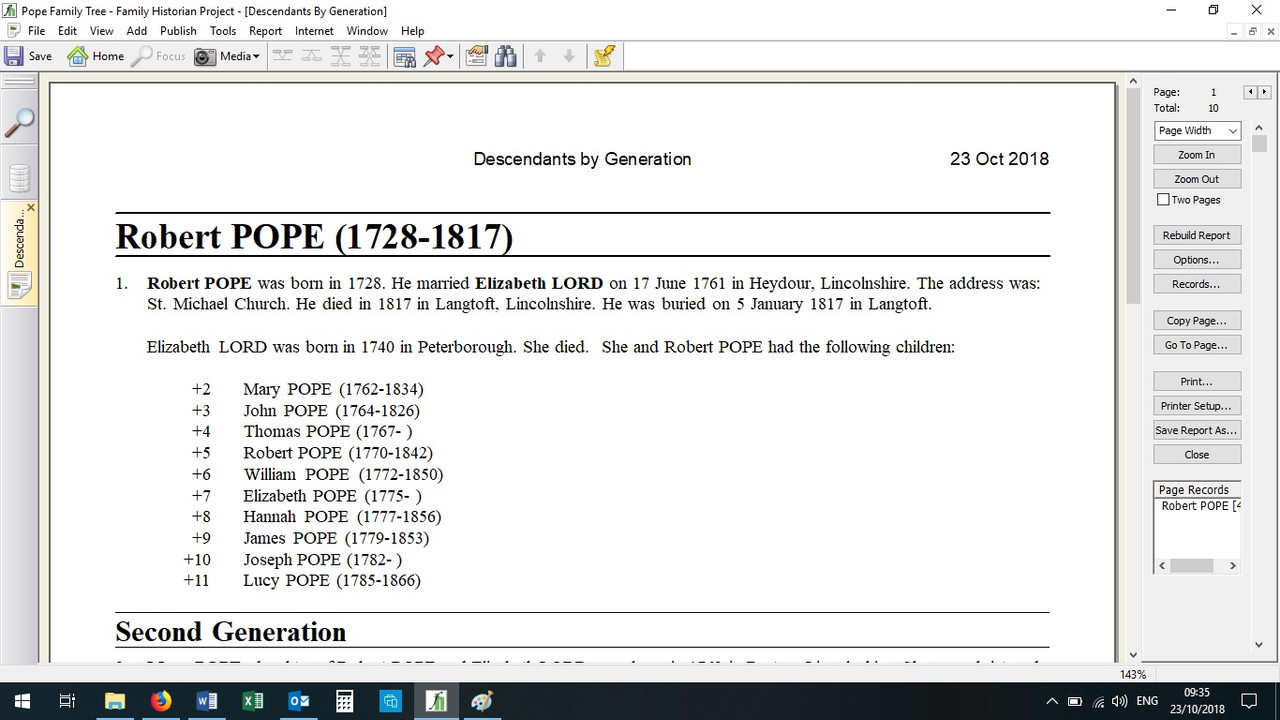
Options show I chose notes.
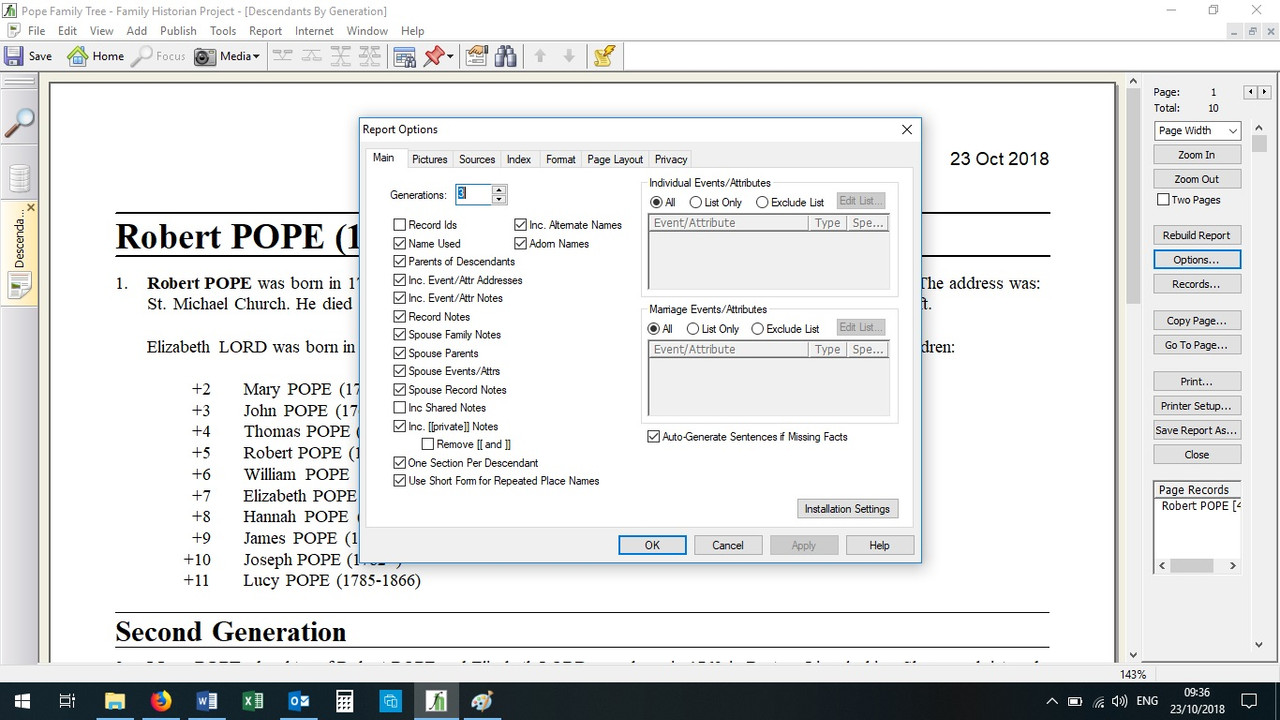
No notes on report.
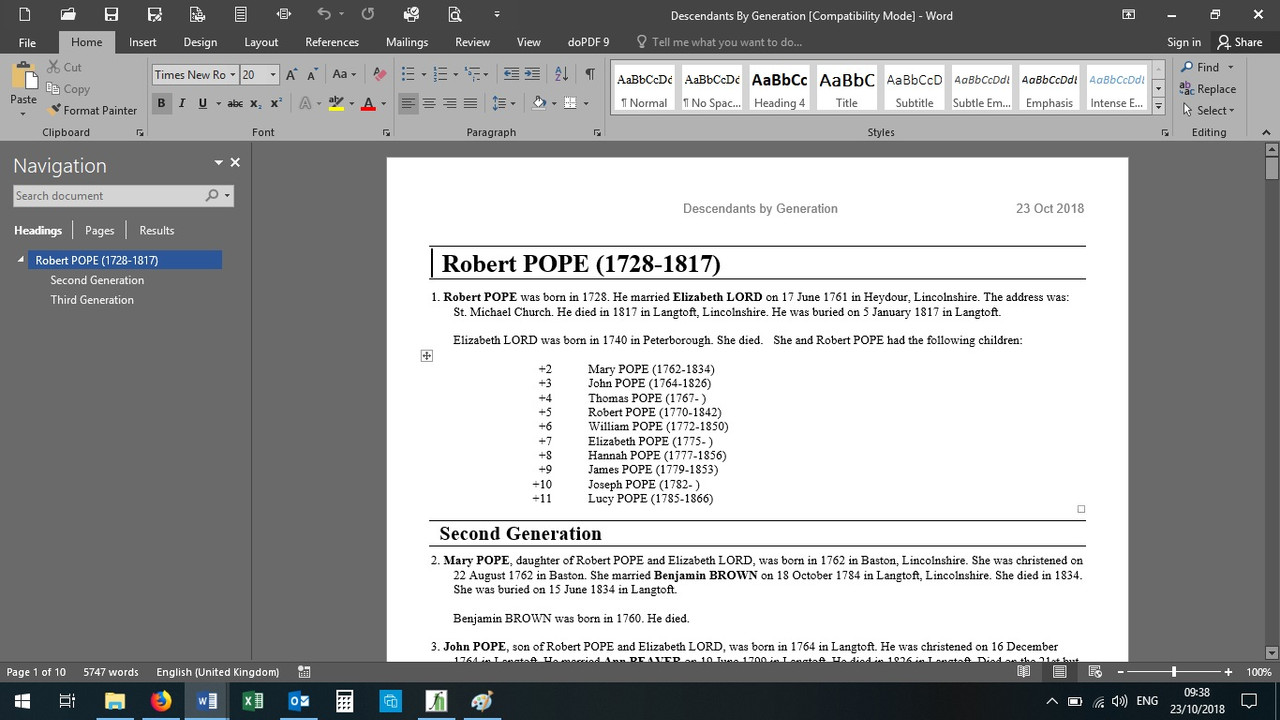
However, I had not ticked ‘Shared Notes’. When this was ticked I do get the notes but, whilst not in this example, I can get duplicate notes so the same notes appear twice under both the husband and the wife.
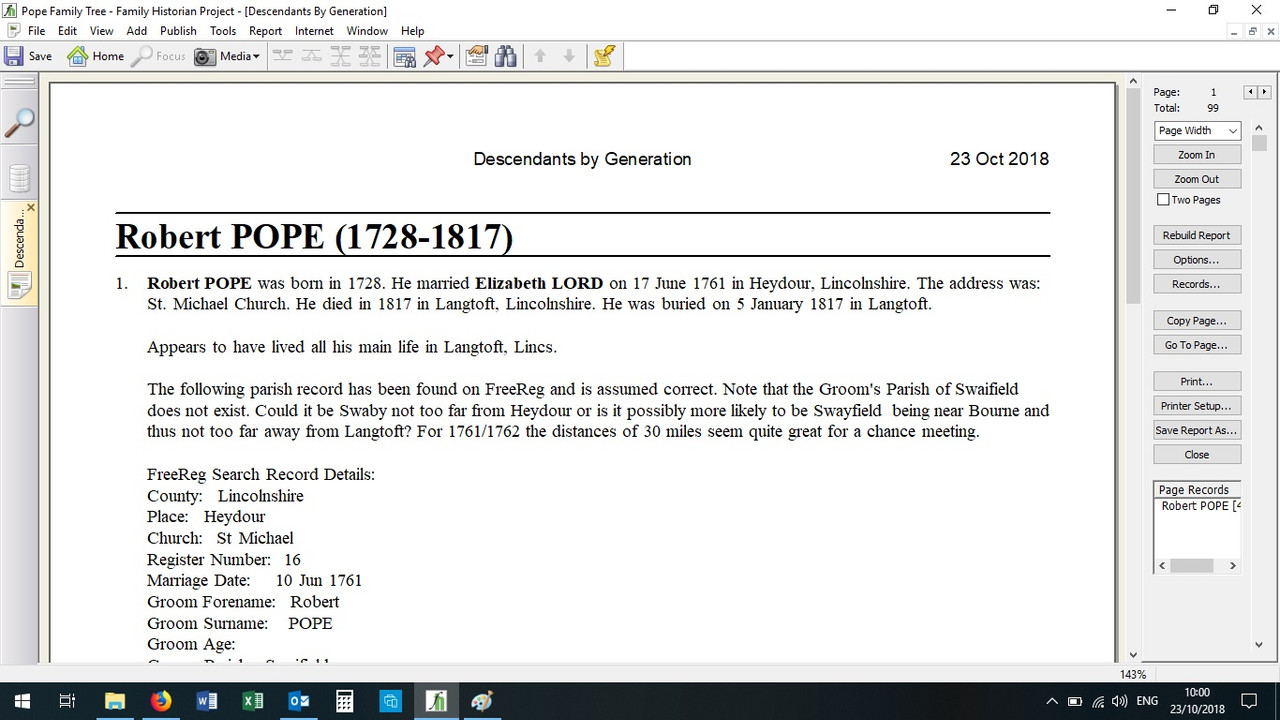
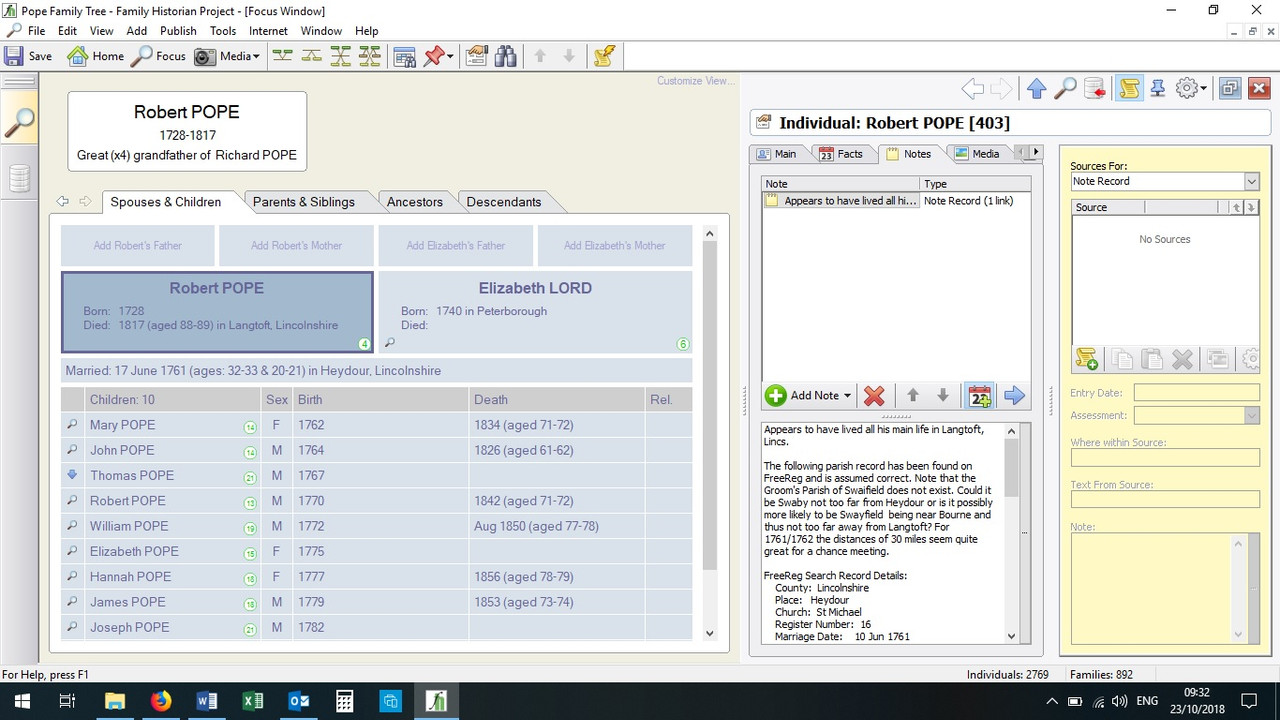
Selected for Publish > Narrative > Descendants by Generation
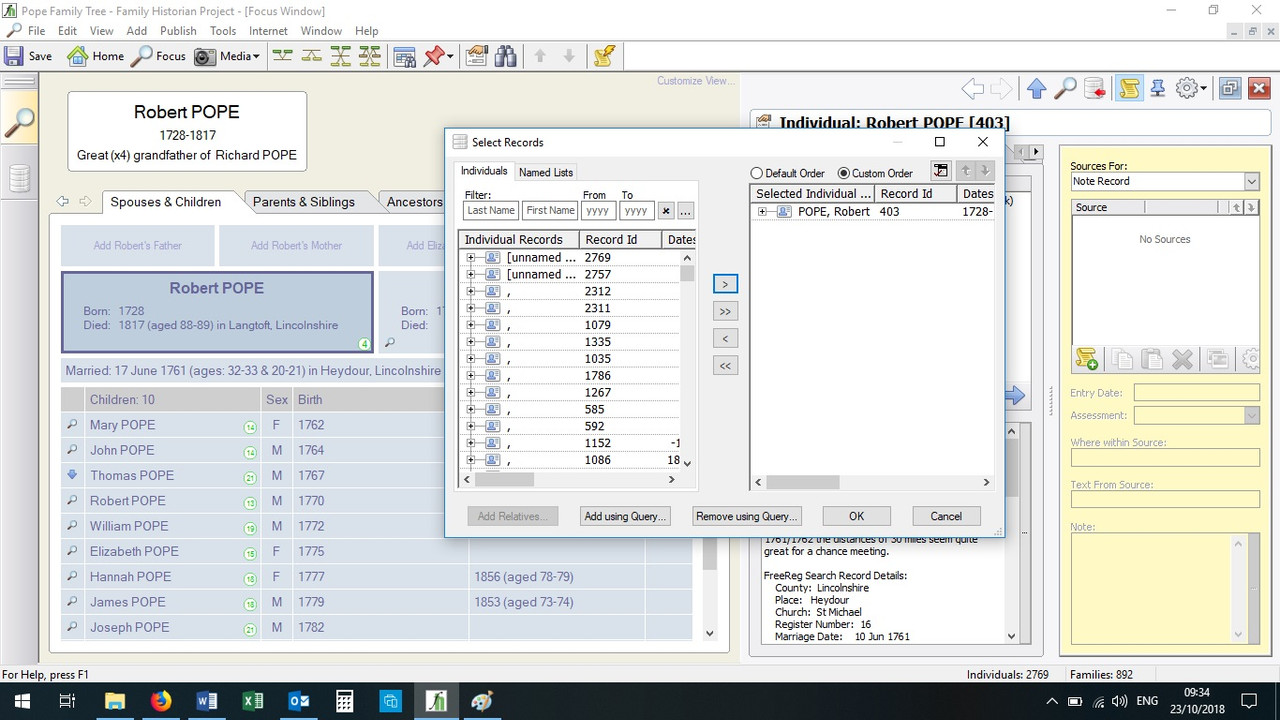
No notes appear.
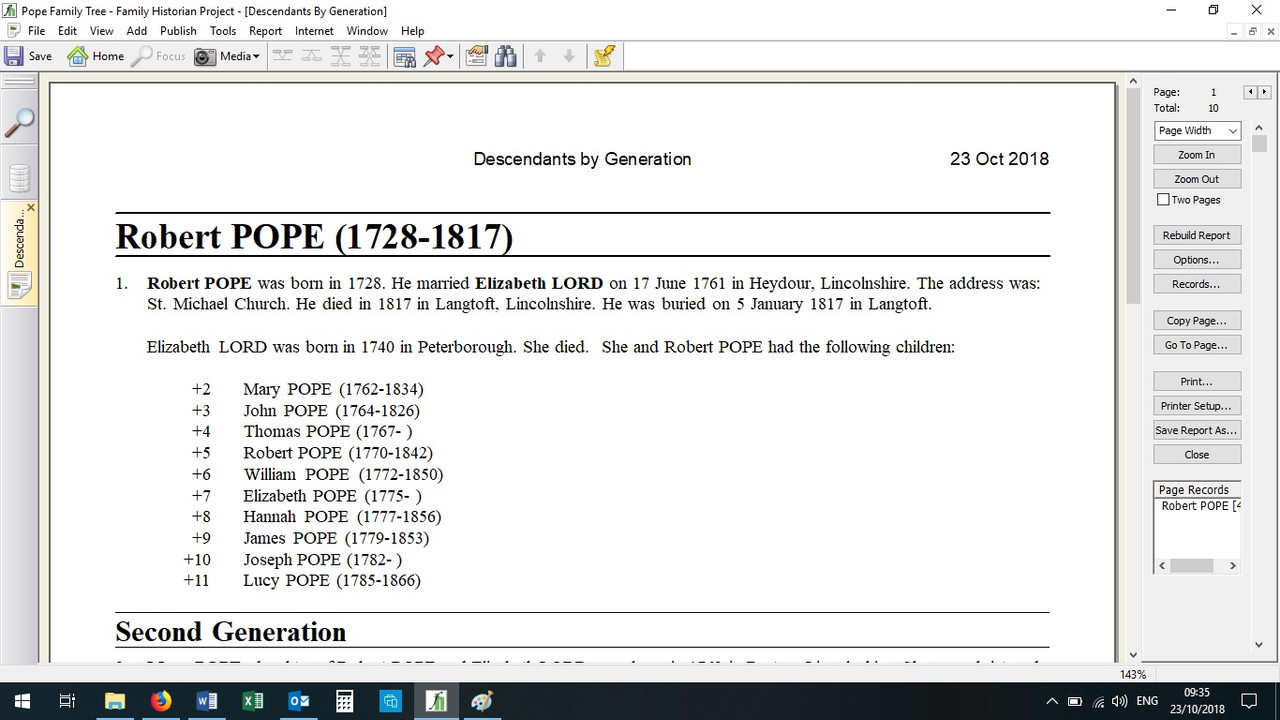
Options show I chose notes.
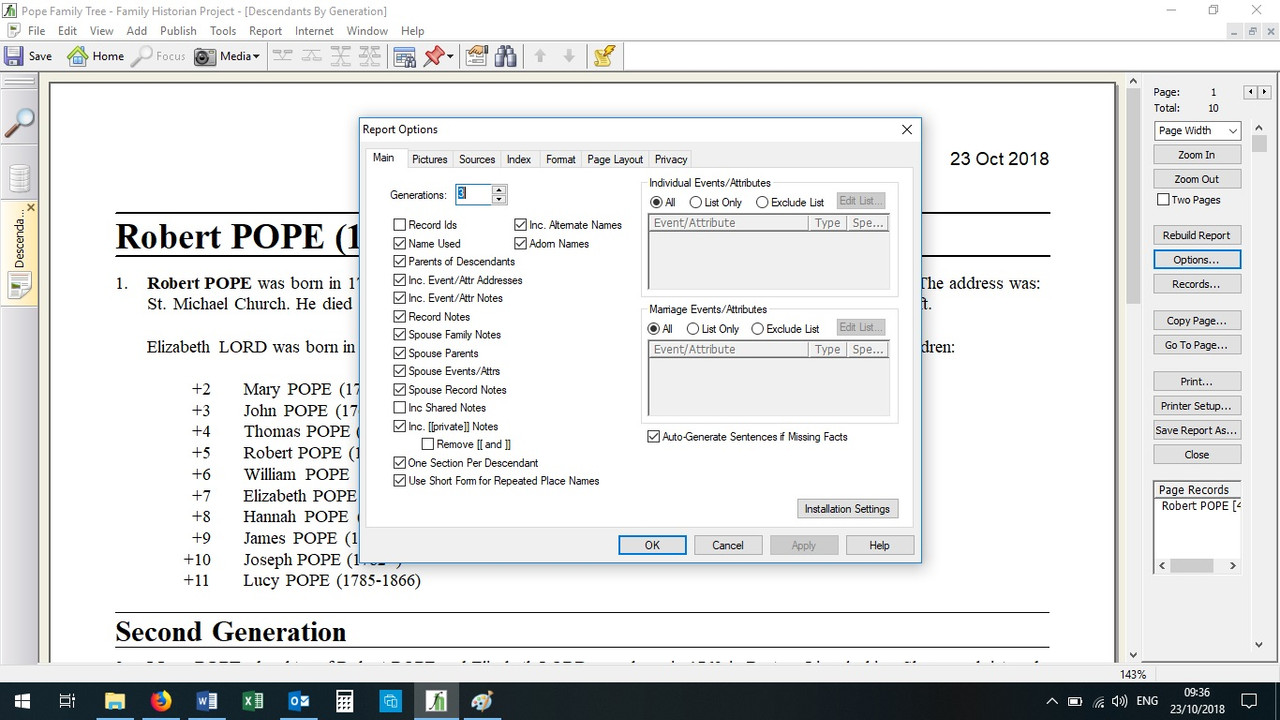
No notes on report.
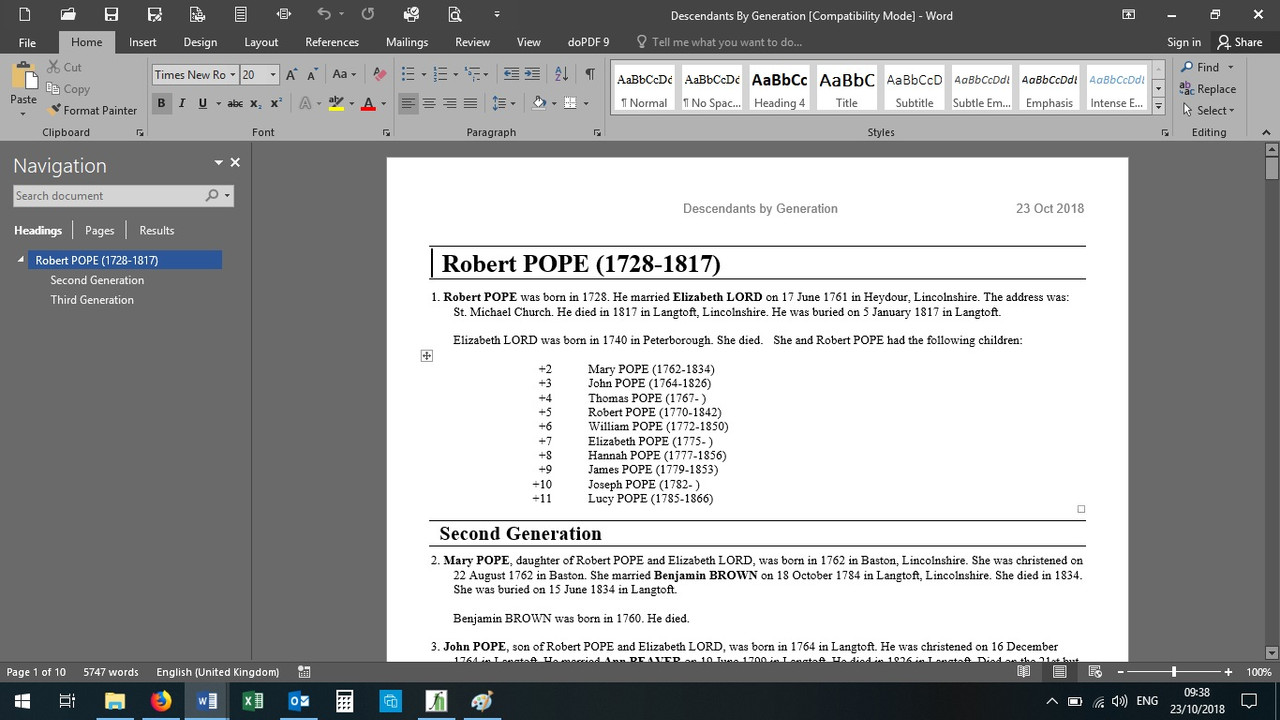
However, I had not ticked ‘Shared Notes’. When this was ticked I do get the notes but, whilst not in this example, I can get duplicate notes so the same notes appear twice under both the husband and the wife.
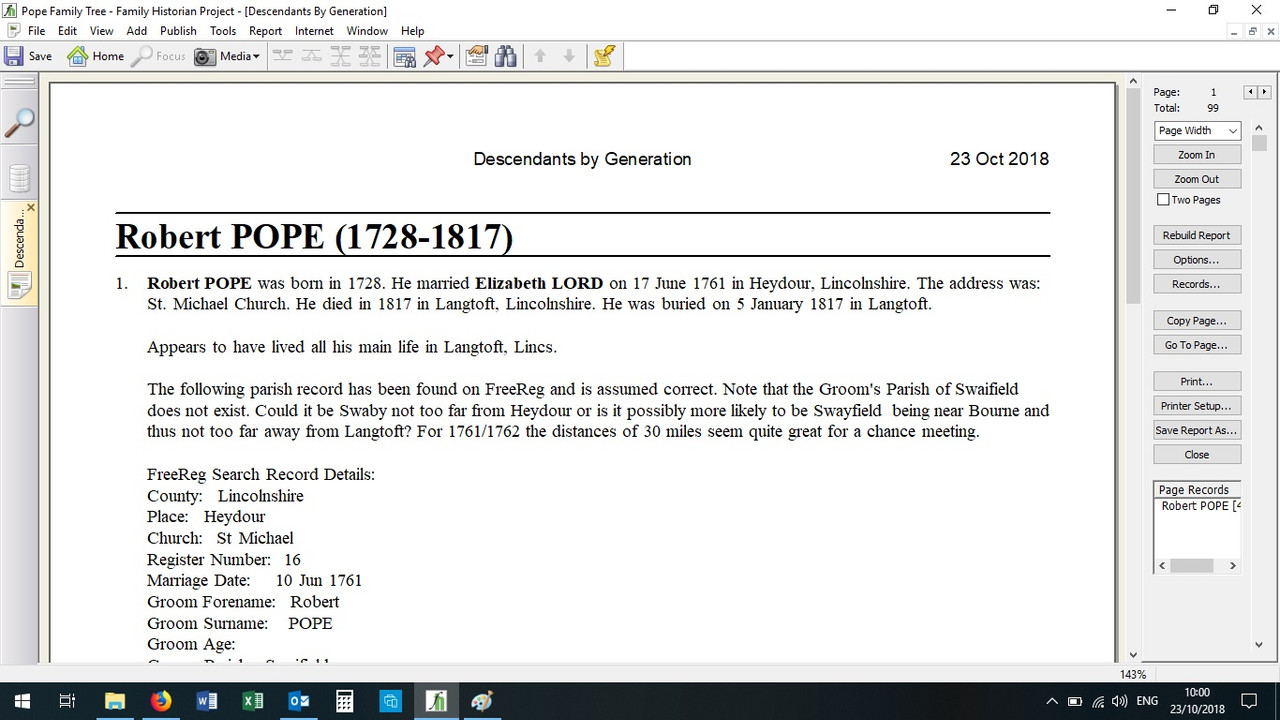
- tatewise
- Megastar
- Posts: 28410
- Joined: 25 May 2010 11:00
- Family Historian: V7
- Location: Torbay, Devon, UK
- Contact:
Re: Printing Notes with Ancestor / Decendant Report
Yes, that is the expected effect.
The Notes tab of the Property Box shows that is a linked Note Record with a yellow folder icon.
i.e. It is not integral with the Individual Record but held separately and can be seen in the Records Window on the Notes tab.
Such Note Records are also often called Shared Notes, as they can be linked to and thus shared by multiple Individual Records and Family Records and Facts or anywhere that a Note is allowed.
The Report Option to Inc Shared Notes refers to these linked/shared Note Records.
In this example it says Note Record (1 link), so it is only linked to Robert POPE and thus will only appear in Reports against him.
In your other cases, where the same Note Record appears more times, that may have two causes:
The Notes tab of the Property Box shows that is a linked Note Record with a yellow folder icon.
i.e. It is not integral with the Individual Record but held separately and can be seen in the Records Window on the Notes tab.
Such Note Records are also often called Shared Notes, as they can be linked to and thus shared by multiple Individual Records and Family Records and Facts or anywhere that a Note is allowed.
The Report Option to Inc Shared Notes refers to these linked/shared Note Records.
In this example it says Note Record (1 link), so it is only linked to Robert POPE and thus will only appear in Reports against him.
In your other cases, where the same Note Record appears more times, that may have two causes:
- It is linked once to the Family Record of the two Spouses/Partners.
- It is linked to and shared by multiple Individual Records.
Mike Tate ~ researching the Tate and Scott family history ~ tatewise ancestry
-
richardpope50
- Silver
- Posts: 7
- Joined: 22 Oct 2018 19:01
- Family Historian: V6.2
Re: Printing Notes with Ancestor / Decendant Report
Thanks for the explanation. In fact almost all my notes were imported (GEDCom) some years ago when I changed systems to FH.
As I said above, up until I upgraded I know I never selected these report options and always got my notes. However ..
Is there an easy way to move my shared notes to an individual?
General comment, the (this) report options is not logical not least for the 'Select Records' pop-up being pretty useless you know record IDs. I cannot think it is ever used. At least have names and a couple of sort options to find them.
Also, why not pop-up as the next selection the Print Options when you say OK and before printing the report. Saves having to remember using the re-build report option after changing the options. Again a bit illogical.
Finally, I have to say the Help pages are pretty poor as, for example, I spent agres trying to get notes printed. In fact there is little real help available IMHO.
As I said above, up until I upgraded I know I never selected these report options and always got my notes. However ..
Is there an easy way to move my shared notes to an individual?
General comment, the (this) report options is not logical not least for the 'Select Records' pop-up being pretty useless you know record IDs. I cannot think it is ever used. At least have names and a couple of sort options to find them.
Also, why not pop-up as the next selection the Print Options when you say OK and before printing the report. Saves having to remember using the re-build report option after changing the options. Again a bit illogical.
Finally, I have to say the Help pages are pretty poor as, for example, I spent agres trying to get notes printed. In fact there is little real help available IMHO.
- tatewise
- Megastar
- Posts: 28410
- Joined: 25 May 2010 11:00
- Family Historian: V7
- Location: Torbay, Devon, UK
- Contact:
Re: Printing Notes with Ancestor / Decendant Report
Any Note Record with single links can be moved to the Individual Record using the Clean Up Notes Plugin.
I don't fully understand your other comments.
The Select Records dialogue has many features.
You can sort on any column, use the Filter top left, the Add... and Remove... options at the bottom, plus the Named Lists tab.
In what scenarios does that not work for you?
It is rarely necessary to use the Rebuild Report button, because usually any changes to the Report Options or the Project Records are reflected immediately in the displayed Report Window.
Have you any examples of where that is not the case?
Which Help options did you try?
The F1 key works in most scenarios (as in many Windows programs), even when there is no explicit Help button.
But I accept that some Help pages could be improved, and that is where the FHUG comes to your aid.
I don't fully understand your other comments.
The Select Records dialogue has many features.
You can sort on any column, use the Filter top left, the Add... and Remove... options at the bottom, plus the Named Lists tab.
In what scenarios does that not work for you?
It is rarely necessary to use the Rebuild Report button, because usually any changes to the Report Options or the Project Records are reflected immediately in the displayed Report Window.
Have you any examples of where that is not the case?
Which Help options did you try?
The F1 key works in most scenarios (as in many Windows programs), even when there is no explicit Help button.
But I accept that some Help pages could be improved, and that is where the FHUG comes to your aid.
Mike Tate ~ researching the Tate and Scott family history ~ tatewise ancestry