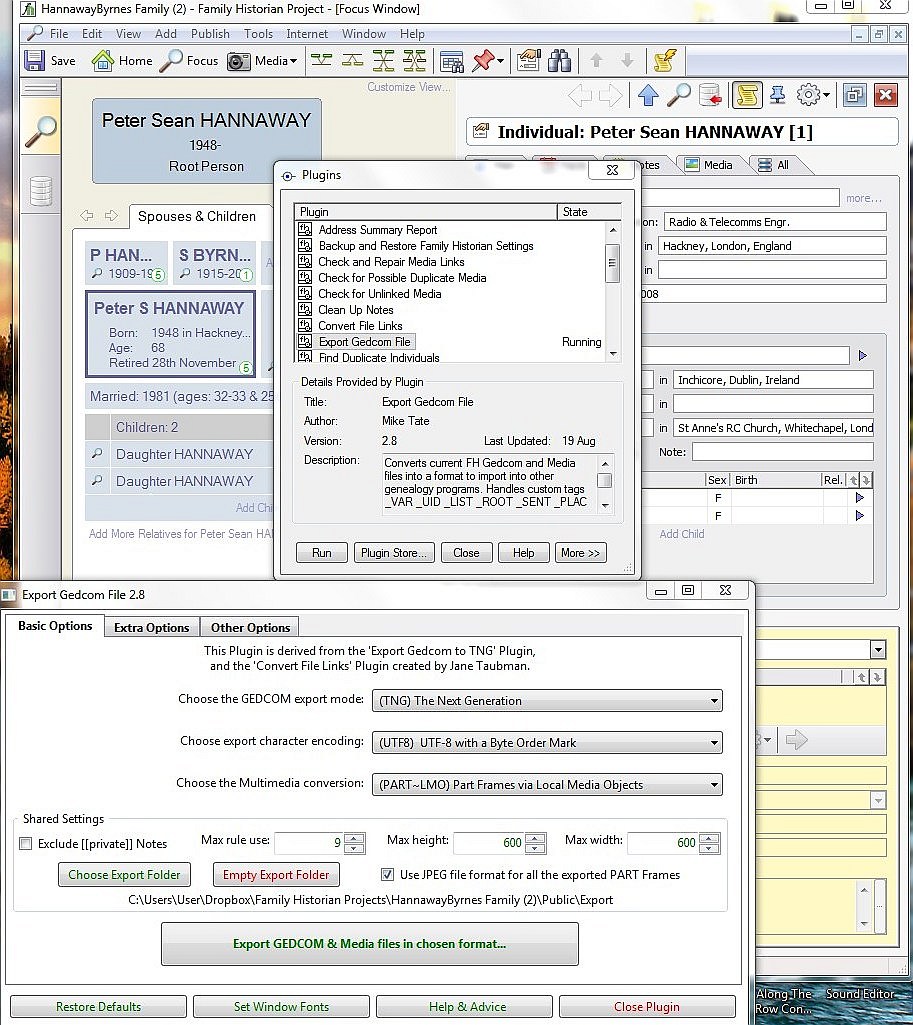
- Export GEDCOM file Plugin &path.jpg (233.58 KiB) Viewed 11345 times
Thanks Mike,
Attached the screenshots you requested.
I have stopped after item 3 to check progress with you. In
Closing Memo FH produced an
Exception report (see below). Ran Validation and
FH reported-Validation complete. No errors fond. (Have never had to run Validation previous to this fault, during Export GEDCOM).
Will post separately a screenshot of
Closing Memo Validation alert.
After looking at the
Closing Memo PDF is it ok to proceed to item 4?
Peter
Family Historian Exception Report - Sunday 21 Aug 2016
=========================================================
Lines marked "EXCLUDED:" indicate data which has not
been loaded, and explain why it wasn't loaded.
Indented lines marked "EXCLUDED BRANCH LINE:" indicate
data lines which are not necessarily invalid in
themselves but which have had to be excluded as a
consequence of excluding other lines.
Lines marked "INFO ONLY:" indicate data that has
been successfully loaded, but where special action
was needed to load it (e.g. GEDCOM errors detected
and automatically corrected by Family Historian).
---------------------------------------------------------
Record Type=Individual. Gedcom Id=I1. Record Number=2.
l.291 - INFO ONLY: Loaded uncategorised data (non-GEDCOM): "2 HUSB "
l.292 - INFO ONLY: Loaded uncategorised data (non-GEDCOM): "3 AGE 33y"
l.293 - INFO ONLY: Loaded uncategorised data (non-GEDCOM): "2 WIFE "
l.294 - INFO ONLY: Loaded uncategorised data (non-GEDCOM): "3 AGE 28y"
Record Type=Individual. Gedcom Id=I59. Record Number=44.
l.1575 - INFO ONLY: Loaded uncategorised data (non-GEDCOM): "2 HUSB "
l.1576 - INFO ONLY: Loaded uncategorised data (non-GEDCOM): "3 AGE 33y"
l.1577 - INFO ONLY: Loaded uncategorised data (non-GEDCOM): "2 WIFE "
l.1578 - INFO ONLY: Loaded uncategorised data (non-GEDCOM): "3 AGE 28y"
Record Type=Individual. Gedcom Id=I92. Record Number=75.
l.2257 - INFO ONLY: Loaded uncategorised data (non-GEDCOM): "2 HUSB "
l.2258 - INFO ONLY: Loaded uncategorised data (non-GEDCOM): "3 AGE 33y"
l.2259 - INFO ONLY: Loaded uncategorised data (non-GEDCOM): "2 WIFE "
l.2260 - INFO ONLY: Loaded uncategorised data (non-GEDCOM): "3 AGE 28y"
Record Type=Individual. Gedcom Id=I114. Record Number=97.
l.2765 - INFO ONLY: Loaded uncategorised data (non-GEDCOM): "2 HUSB "
l.2766 - INFO ONLY: Loaded uncategorised data (non-GEDCOM): "3 AGE 33y"
l.2767 - INFO ONLY: Loaded uncategorised data (non-GEDCOM): "2 WIFE "
l.2768 - INFO ONLY: Loaded uncategorised data (non-GEDCOM): "3 AGE 28y"
Record Type=Individual. Gedcom Id=I115. Record Number=98.
l.2806 - INFO ONLY: Loaded uncategorised data (non-GEDCOM): "2 HUSB "
l.2807 - INFO ONLY: Loaded uncategorised data (non-GEDCOM): "3 AGE 33y"
l.2808 - INFO ONLY: Loaded uncategorised data (non-GEDCOM): "2 WIFE "
l.2809 - INFO ONLY: Loaded uncategorised data (non-GEDCOM): "3 AGE 28y"
INFO ONLY: Fixed incorrectly-handled word-wrapping throughout the file.
---------------------------------------------------------
The numeric portion of Gedcom Ids have been retained as Record Ids. Use these to match entries to records.