Page 1 of 1
Census versus Residence
Posted: 20 Feb 2020 14:12
by JP Ford
Not sure where this topic goes, but as I am still cleaning up the importation, I thought this might be a starting point. I know that it's AS-related, but also relates to the way I use and cite Census data, which might require a different importation approach. (that's my theory and I'm sticking to it!)
Over time (decades,really), I vacillated between Census data as a unique event or Census data as a source for multiple attributes. After leaving TMG, I could not immediately find an application that met my needs and I spent a long time using Ancestry alone, which was convenient, but ended up being a costly nightmare. When I adopted RootsMagic, I found it was easier (big mistake!) to adopt Ancestry's default of making Census citations a Residence event and adding other Attributes for each citation. That is where I am now.
I've installed Ancestral Sources and am testing it on a dummy copy. It finds no individual Census records in my FH project. I'm thinking this is related to the "Source Identification" settings in AS...
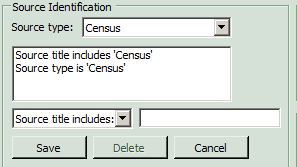
- (001).png (4.94 KiB) Viewed 7787 times
I would have thought that the "Source title includes 'Census'" filter would have caught all facts that were related to any source that included "Census" in the title, but this seems to not be the case be.
So, is AS not able to recognize my census citation? Is there some method to get it to do so? Should I add "Residence" as a Source identifier?
Re: Census versus Residence
Posted: 20 Feb 2020 14:52
by tatewise
I am aware of the unconventional Ancestry preference for using Residence facts instead of Census events.
It is unconventional because Residence is an attribute not an event, and Census records do not necessarily identify a person's residence, but only where they happen to be located on that particular day.
See how_to:recording_census_records|> Recording from a Census Record that explains how FH tools much prefer Census events, otherwise the standard Census Report, the Lookup Missing Census Facts Plugin, the Internet Data Matches hints, and Ancestral Sources (AS) do not work well.
I am not sure why AS does not find Source records with 'Census' in their Title unless it is only looking at Citations on Census events. Another factor is the Tools > Options > Census settings for Census information recorded in... which may be Census Fact or Residence Fact or both.
However, the conventional approach used by most genealogy products (Ancestry being the exception) is to use the Census event, plus other facts such as Birth, Occupation, etc, all citing the one Source record.
So if you wish to follow that convention, then those Residence facts need converting to Census events.
The Change Any Fact Tag Plugin is designed to help you do just that.
It will work particularly well if you have recorded the actual Census Date with the Residence facts so they can be distinguished from other genuine Residence facts.
Do you need detailed instructions on how to run the Plugin?
Alternatively, if you prefer to stick with Residence facts, we need to investigate why AS is not behaving as it should.
Re: Census versus Residence
Posted: 21 Feb 2020 17:12
by JP Ford
I understand and am in agreement with the norm for using the census entry. I went the other way for convenience and now I will pay for it. Switching to FH means getting my sh$t together as far as my research is concerned, so I'm focused on making it right (again). I'm still feeling AS out and will be tweaking along the way. I already ran the "
Give Witnesses Their Own Fact" and "
Migrate Census Family To their Own Events" plugins to find and fix any census related issues. The "
Lookup Missing Census Facts" plugin looks to be useful as well.
As a note, I "discovered" that I can create specific Census lists by year by using Resource links.
- I selecting each U.S. Census Source
- then select "View Record Links"
- Then "Add All to named list"
This gave me lists of all current individuals with citations from Census Sources. Now I can go through each one and add the Census records using AS. Seems to be working.
Thanks for your feedback. I'm plodding along!
Joel
Re: Census versus Residence
Posted: 21 Feb 2020 18:03
by tatewise
But that does not sort out your redundant Residence facts.
Change Any Fact Tag probably can do that and would be best done before using AS.
See how_to:finding_where_records_are_used|> Finding where Records are used for all the ways to find where records are used.
Re: Census versus Residence
Posted: 21 Feb 2020 18:23
by JP Ford
Understood. I was planning on just leaving them there for now... Are you suggesting that I change them or delete them? I have the add Residence option disabled for census in AS, btw.
Also, will the individuals in my census lists be removed if I change/delete the residence? I assumed the lists were static (not dynamic), but ya never know?
Re: Census versus Residence
Posted: 21 Feb 2020 18:49
by tatewise
Assuming those Residence facts have the appropriate USA Census date recorded in their Date field, then the Change Any Fact Tag plugin can quickly change them all to Census Events while retaining all the citations, etc.
See plugins:help:change_any_fact_tag:change_any_fact_tag|> Change Any Fact Tag Plugin and in particular the example of how to change Residence facts into Census facts plugins:help:change_any_fact_tag:basic_example_2|> Change Any Fact Tag ~ Usage Example 2.
That may postpone the need to revisit every such entry with AS.
You are correct, the Named Lists are static and will be unaffected by that change.
Re: Census versus Residence
Posted: 21 Feb 2020 18:59
by JP Ford
Sadly, many of the Ancestry-generated Residence facts lack critical info that I think needs to be in the Census event citation, so I believe the best approach is a do-over. I'm okay with it. I run multiple monitors, so easy enough to have a browser window open to the original image and key data into AS. Image file names links and other citation info is a quick copy/paste. It's slightly gruesome, but my introverted brain loves it! I'm sure I can go back and find/delete those residence entries...
I do wish I had a button on the toolbar for AS, though. Very fiddly, having to keep going to the menu system to open it...
Thanks again!!
Re: Census versus Residence
Posted: 21 Feb 2020 19:09
by tatewise
I guess you mean Tools > Ancestral Sources Data Entry ? Just two clicks.
You know that you don't have to close AS to save every Census record.
You can use Save Entry to File and remain in AS to capture Census after Census for as long as you like.
Once AS knows which Project you are using, you can invoke it directly from the Windows Taskbar in one click.
Re: Census versus Residence
Posted: 21 Feb 2020 19:48
by jbtapscott
The one thing I would add to Mike's comment about not needing to close AS is that it is worth having FH closed, or, at least, ensure the AutoSave and Snapshot options in FH turned off. As I have found from painful experience, it is very easy to continue using AS after FH had made an auto Gedcom "save" and for AS to not actually update anything (because the Gedcom file has been changed by FH). A small but painful lesson learnt!. I now either close FH entirely when using AS (particularly for Census inut as it can take a while to complete) or keep switching between the two, force a Save in FH and then a refresh in AS.
Re: Census versus Residence
Posted: 21 Feb 2020 23:44
by JP Ford
Thanks to both of you. I guess I missed the added menu item in Tools... I've been going to Tools...Plugins... Ancestral Sources...Run. I'll check the menu later. That'll save a click or two.
I have to say, FH seems very mouse-centric. I'm a dedicated keyboard user, and avoid picking up that mouse whenever I can. Need a few more keyboard options here and there.
As for Closing FH and using AS alone, that's not possible right now as I'm working on specific records in FH that I need to access both before and after I add the census with AS. I can see using AS that way for a block of work, but I probably won't be doing that often, so I guess I better check those FH autosave & snapshot settings ASAP.
Thanks again. Lots to learn!
Re: Census versus Residence
Posted: 22 Feb 2020 11:11
by tatewise
There are many keyboard shortcuts in FH.
See Help > Search Help > keyboard shortcuts > List Topics for details.
If you checkout each main menubar command it shows the Ctrl+ shortcuts for each command.
Also, press the Alt key, and each menubar command gets a letter underlined that offers a shortcut.
Press that letter and the command menu opens with letters underlined for many subcommands.
e.g. Alt+T+F opens Tools > Fact Types.
If a Plugin initial letter is not used by another Tools command, then that is also a shortcut.
e.g. Alt+T+Q opens the Quick Family Facts plugin.
Unfortunately, the Ancestral Sources Data Entry initial A is already assigned to Automatic Souce Citations.
I might be tempted to change the Plugin name to say Goto Ancestral Sources Data Entry as G is a rarely used Plugin initial letter.
I could explain how you could make that alteration yourself (it involves a bit more than just using Rename).
Re: Census versus Residence
Posted: 22 Feb 2020 12:48
by JP Ford
Thanks, Mike. Long time computer geek, so I understand key mnemonics; I'm sure a bit of repetition will make me a master of FH keyboard shortcuts. I've just noted that TAB sometimes doesn't cycle through a window quite the way I expect it to, ditto Escape. Some things I would intuitively expect in a right-click aren't there. Again, time and repetition will resolve mosty of those, I'm sure.
BTW, there was no such menu item as "
Tools...Ancestral Sources in my installation, however, I eventually found the Plugins option to "
Add to Tools Menu" and enabled that. Now, my life is complete!

I'll get there... muddling along, but I'll get there.

Thanks for your patience.
Re: Census versus Residence
Posted: 22 Feb 2020 13:37
by tatewise
Tools > Ancestral Sources Data Entry cannot be included in FH installation, because at that point no Plugins have been downloaded. Anyway, it would be presumptuous to assume every user wanted that on their Tools menu.
Also, the FH 30-day free trial version does not support Plugins, so should not be in installation.
I hope you understand the difference between the Ancestral Sources Data Entry Plugin and the Ancestral Sources companion installed program. The former just being a convenient way to invoke the latter with some preset options.
The plugins:about|> About Family Historian Plugins video covers the Add to Tools Menu button.
Also, the FH Tools > Plugins > Help for the Plugins Dialog covers it too.
Re: Census versus Residence
Posted: 22 Feb 2020 14:37
by JP Ford
Thanks, yes, I understand all of that. I wasn't complaining; I only noted that it wasn't in the Tools... menu because you had mentioned it being there in response to my previous lament about having to go to Plugins interface to start AS. I assumed that the Tools menu link had been automagically added when the AS plugin was installed. I now see that I can control which plugins appear on the Tools menu drop-down by checking the switch in the Plugins interface. That's all.
Thanks again, plodding on...