Page 1 of 1
Source citation expansion [+] button
Posted: 21 Jan 2022 02:12
by allenawilson
I'm sure I'm not using the correct terms in the subject line, but I don't understand what I'm seeing. I understand, having come from FTM, that my generic sources have this button associated with them. And I understand what those are telling me.
But as you can see from the screenshots below, these sources created from the same template are almost identical, yet in the property box, one has a [+] button and one does not. They both have URLs. I don't get it. Any help or explanation will be greatly appreciated.
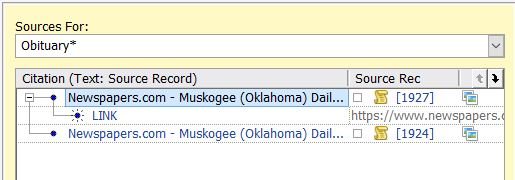
- Property Box.JPG (28.86 KiB) Viewed 1102 times
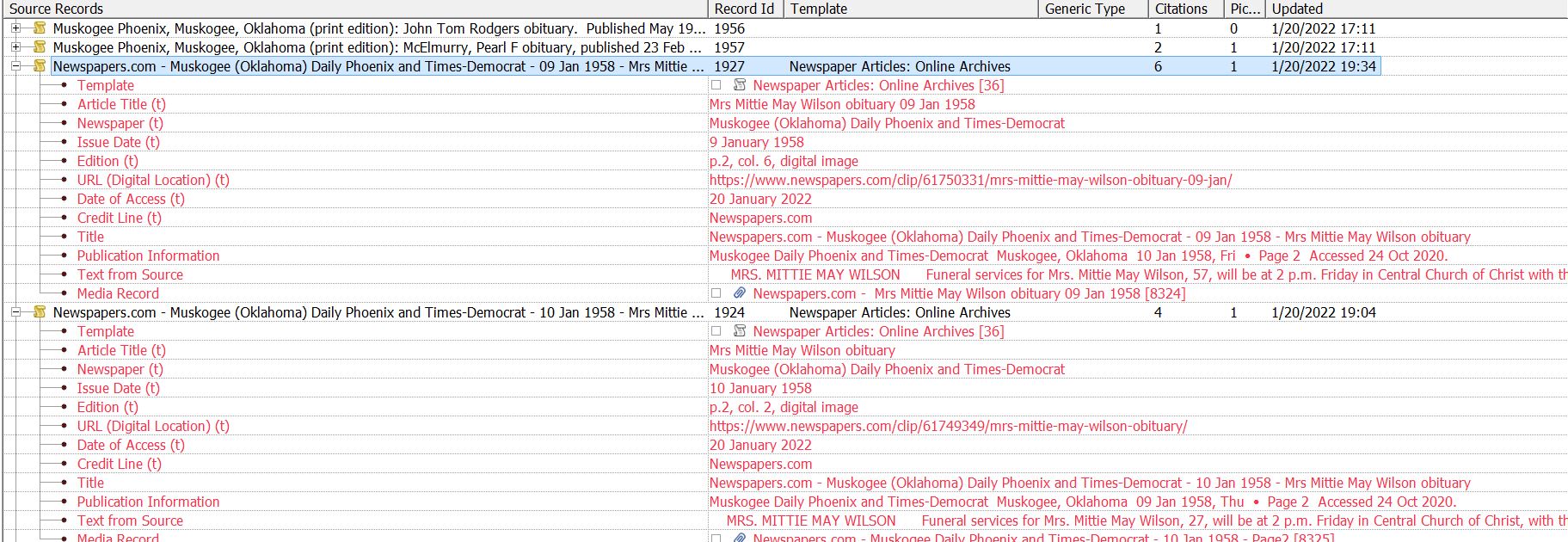
- Source Records.JPG (302.58 KiB) Viewed 1102 times
Re: Source citation expansion [+] button
Posted: 21 Jan 2022 11:39
by tatewise
Allen, I think there are various separate scenarios here that need explaining.
The
[+] expansion button appears in many displays throughout FH to expand subsidiary fields.
You will find it on the
All tab and in the
Records Window and elsewhere.
I know from
New user needs mentor with FTM 2019 and TNG experience (18254) that you have migrated from FTM.
That does import
Generic Source Citations, but I suspect you have 'enhanced' your Source records by converting them to
Templated Sources, which in this case uses the
Newspaper Articles: Online Archives template.
However, that is nothing to do with the
* LINK item that is almost certainly a residual hangover from the FTM import.
It is quite separate from the
URL fields you have manually added to the
Templated Sources.
The star-burst bullet indicates that it is an
Uncategorised Data Field (
UDF) which is not recognised by FH and should have been dealt with immediately after the FTM import.
The FHUG Knowledge Base
Importing to Family Historian from FTM cross-refers to
Handling Uncategorised Data Fields which explains various techniques for correcting or deleting such UDF. If you follow that advice I suspect you may find many such UDF imported from FTM
Re: Source citation expansion [+] button
Posted: 21 Jan 2022 13:29
by allenawilson
Mike, thank you so much for the reply. You are correct in all your assumptions. And that makes perfect sense that it would have happened on import from FTM. I will work on those UDFs later today and report back. Allen.
Re: Source citation expansion [+] button
Posted: 21 Jan 2022 18:35
by allenawilson
Mike, you were exactly right! I have a list of UDFs a mile long! But, a simple deletion of the particular UDF for the source in question fixed it. Well, actually, nothing was wrong. It just bothered me that it was there.
On a related note, your Lumped Source Splitter plugin has been invaluable. I simply run the plugin on one source at a time. Once that is completed, I simply right click on each "split" source, select "add template", and I'm on my way. Since I'm beginning with a small file till I get the hang of everything, I will go back and examine those [+] expansion buttons and investigate what it is telling me.
Thanks again for the quick reply, Allen.
Re: Source citation expansion [+] button
Posted: 21 Jan 2022 19:05
by tatewise
I have to be honest and credit Mark Draper with being the author of the Lumped Source Splitter plugin.
Do spend some time reviewing that mile-long list of UDFs. If you need any advice, just ask.
Re: Source citation expansion [+] button
Posted: 22 Jan 2022 09:43
by Mark1834
Glad you found it useful. It arose through my frustration with the way FH handled FTM sources. There's nothing intrinsically wrong with either app's model, they are just different, and what works well in one isn't necessarily the optimum in the other.
It's interesting to see that you have templated sources, but migrated your data from FTM. My experience with FTM 2012 is that it discards the template details on GEDCOM export, so the plugin was only tested with RootsMagic templates. Presumably that has been improved in the MacKiev versions.
When a templated RootsMagic source is split into individual sources, the template stays associated with the source, so the additional step of reattaching the template is not required.