Page 1 of 1
Save and Backup discrepancies
Posted: 14 Jan 2019 13:52
by Genie15
Hello Family Historian users,
I load a file today using File menu, then Gedcom files tasks and selected the file Additional Kain.GED.
But the work I did yesterday was not there.
Clicking Gedcom files tasks there were two Additional Kain.GED files one below the other. But no directory source.
I clicked the other Additional Kain.GED file and what I did yesterday was there.
I believe one was a saved file and the other was the Backup file I did before closing the program.
The Family Historian help doesn't explain enough to solve my problem.
Which is should I save before doing a backup, when on occasions I have been asked if I wish to save before doing the backup.
Also how can I differentiate between the two Additional Kain.GED files in the Gedcom files tasks list.
Help for open file gives a selection. One of which is File Menu. Clicking that shows Gedcom File tasks and below that is New Gedcom file, Open Gedcom file, Save Gedcom file. But these three topics are not on my Gedcom file fasks menu.
Genie15
Re: Save and Backup discrepancies
Posted: 14 Jan 2019 15:24
by Jane
I suspect you have saved them in different folders, but with the same name. Ideally you should not be saving gedcoms manually, but using a Project for your data and using the backup options.
I would recommend doing a windows search for the relevant file names and tidy up the files, you will be able to check the dates and then potentially merge the files together to check you have not updated both.
Then create a Project the master one and delete or rename all the others.
Once you have created your Projects you will not need to use the Gedcom tasks at all. If you want to clear down the list you can use a small utility to clear down the list
fhugdownloads:contents:clean_out_the_recent_file_list|> Utility ~ Clean Out the Recent File List
Re: Save and Backup discrepancies
Posted: 14 Jan 2019 15:47
by tatewise
When you use
File > Gedcom File Tasks it will list all recently opened
GEDCOM files whether standalone or part of a
Project.
(I know you use
Projects because you have said so in previous postings).
If it is a standalone
GEDCOM file, the top border of
FH will say
Family Historian Gedcom.
If it is part of a
Project, that will open, and top border of
FH will say
Family Historian Project.
I suspect one of those
Additional Kain.GED files is part of your current
Project and so will be up-to-date.
The other standalone
GEDCOM was probably created some time ago via an
Export GEDCOM command or some other file saving/copying command, but
NOT a
Backup command (see later).
With that standalone
GEDCOM open, use
File > File Statistics and it well tell you at the top exactly where it is on your PC, so you can then use
File Explorer to find and
Delete it.
If you use
File > Backup/Restore with
Small/Medium/Full Backup options (or you accept
Backup on closing
FH) that creates a
Compressed ZIP file and the enclosed GEDCOM file will NOT appear in the
File > Gedcom File Tasks list.
See glossary:backup_and_recovery|> Backup and Recovery for details.
If there are unsaved changes then
FH will request a
Save before performing the
Backup operation to
ZIP file.
When you close
FH it prompts you to
Save if there any unsaved changes, and is exactly the same using the usual
Save button or
File > Save command.
Are you saying that when you choose
File > Gedcom File Tasks the three options
New Gedcom File and
Open Gedcom File and
Save a Gedcom File Copy are NOT at the top of the menu as highlighted below?
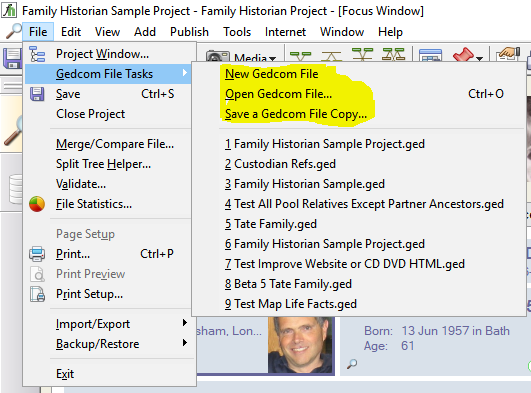
- GedcomFileTasks.png (48.87 KiB) Viewed 3688 times
Re: Save and Backup discrepancies
Posted: 14 Jan 2019 19:38
by Genie15
Hello Jane,
Thank you for the prompt reply.
I have looked and they are in different folders. ie different file.
My confusion was thinking they were the same files as no directory was shown. But also one file is a GEDcom file whilst the other file is the project backup file.
So believing that I was using the same file of the project. Selected from Gedcom file tasks. Not showing the directory.
Genie15
Re: Save and Backup discrepancies
Posted: 14 Jan 2019 19:44
by Genie15
Hello Mike,
Pleased about your reply.
Explains a lot more then FH help. Very useful.
With the New Gedcom file etc. I was looking at the help file. But after sending the thread I looked again at the menu and I had to click on Gedcom File Tasks to get the New Gedcom file etc. Which is not clear on the FH help.
Just getting a bit carried away I quess with my problem.
So now be able to sort it out and load and save properly. After all this time doing it wrong yet had no apparent problems. Always clicked on the Gedcom file.
Genie15
Re: Save and Backup discrepancies
Posted: 14 Jan 2019 21:03
by tatewise
Can I add a little clarification.
You said "one file is a GEDcom file whilst the other file is the project backup file."
I don't think you mean "project backup file", but the GEDCOM file integral with the Project folder.
That is where the Save command saves the Project data, and where FH loads from when you open a Project.
Project Backup files are something quite separate from the Project folder and integral GEDCOM file.
As Jane said, since you have Projects, you should never need to use the File > Gedcom File Tasks command.
Instead, always use File > Project Window to open any Project.
You can arrange a default Project to open automatically when you run FH by setting that in the Project Window.
Right-click on the Project name and choose Set as Default Project so it gets a green tick.
Alternatively, with the desired Project open, use Tools > Preferences > Startup and Select > Make Current File the Default.