Page 1 of 1
FH6 - To-do lists
Posted: 09 Jun 2018 16:01
by Simonides
I keep thinking of bits of research I need to do. It would be great to have a way to note these, perhaps in an individual's property box, and then be able to run a report with all the to-dos listed. Does this tool exist? Or would it be a request for a future enhancement?
thanks, Simonides
Re: FH6 - To-do lists
Posted: 09 Jun 2018 16:15
by arthurk
Have a look at fhugdownloads:contents:fact_set_to_do_lists|> Fact Set ~ To Do Lists and how_to:create_work_in_progress_or_research_to_do_lists|> Create Work In Progress or Research To Do Lists
I seem to remember finding parts of this a bit tricky to get my head round to begin with, but I got there in the end. It might have been that I was trying to adapt it rather than use it straight out of the box. Anyway, see what you make of it and keep asking if you need to know more.
Re: FH6 - To-do lists
Posted: 09 Jun 2018 16:26
by Simonides
wow, Arthurk, that looks complicated! I'll look at it first thing tomorrow after a strong coffee, when my brain's working a bit faster!
thanks for the quick reply
Simonides
Re: FH6 - To-do lists
Posted: 09 Jun 2018 16:55
by Gowermick
Simonides,
I’m with you there! I came from FamilyTreeMaker, and whilst FH knocks FTM into a cocked hat in all other areas, the FTM todolist was front and centre on the opening screen and is sorely missed.
Re: FH6 - To-do lists
Posted: 11 Jun 2018 10:46
by arthurk
Just to expand a bit on what I eventually did with this, as I didn't use the off-the-peg solutions:
I wanted to have some way of recording research that I had already done, and what was still to do, so I created two new fact types - Research and To Do. These consist of Notes only.
When creating these, you might want to consider using one of the Advanced Features of the Fact Definition - Auto-Create Note. This enables you to pre-populate the Notes field with a kind of paragraph label whenever you create a new instance of the fact, so it saves you having to type the same thing over and over. This feature is relevant for the "GetLabelledText" function (see Help for details). As an example, if you used "Repository:" as one of your paragraph labels you could then run a query to find the ones where you had entered a particular one. (But this is fairly advanced and completely optional - you can get something similar with a simple search.)
Then, in order to display these new facts, I created a new Research tab in the Property Box. On this I have my Research and To Do facts, plus General Notes, since they often contain items relevant to research. When adding the facts to the tab, you need to make them Variable Height, which allows them to have multiple lines. You might also need to adjust the Vertical Weight to determine how big each item is.
(I also had considerable help here on how to display my Research fact on the Main Facts tab, because of the particular way I wanted it to show, but that probably won't apply to most people.) (Edited - Facts tab, not Main.)
The Help button in any of the windows/dialogues is context-sensitive and will explain the features in greater detail, but I thought a relatively simple overview might also help.
Re: FH6 - To-do lists
Posted: 14 Jun 2018 07:17
by Simonides
Arthur, I'm trying to replicate what you did as it sounds useful.
You stated that you "created two new fact types - Research and To Do. These consist of Notes only."
so I followed the instructions:
In ƒh V6 use Tools > Fact Types or in ƒh V5 use Tools > Work with Fact Sets and click the New button:
Enter a Fact Name of To Do
Select Fact Type as Attribute
Leave Record Type as Individual
Leave Fact Set as Custom or use To Do
Finally click the Create button
These are the basic settings, but further refinements are possible.
In the Fact Definition window:
Set Template to {blank} in ƒh V6or {cause} in ƒh V5to inhibit Narrative Report sentences
In ƒh V5 or later, change Normal Time Frame to Pre-Birth, and untick all Fields Required except Note.
Thus the To Do Attribute will appear at the head of the Facts tab, and unnecessary fields will be hidden.
Finally click OK
I followed this process to create Research and To Do fact types. I am not sure what you meant by "These consist of Notes only." Have I followed the correct process so far?
Would the Research and To Do items be entered with "Add Fact," "More Fact Types" on the Property Box Facts tab or is there an easier (fewer key clicks) way?
Thanks,
Simonides
Re: FH6 - To-do lists
Posted: 14 Jun 2018 07:33
by Jane
To get them on the Add Fact button, go back to Fact Types, Edit your new Fact type and tick the "Fast Add Menu" option.
It's also possible to set up a Tab for your To Do notes in Property Box Customisation.
Re: FH6 - To-do lists
Posted: 14 Jun 2018 07:41
by Simonides
Jane wrote:To get them on the Add Fact button, go back to Fact Types, Edit your new Fact type and tick the "Fast Add Menu" option.
Thanks, good tip!
Jane wrote: It's also possible to set up a Tab for your To Do notes in Property Box Customisation.
I'll look at this, thanks again!
Re: FH6 - To-do lists
Posted: 14 Jun 2018 10:16
by arthurk
What you've described is more or less exactly the way I did it. For the record, and in case it helps anyone else, here's a screenshot of my Research fact (my To Do is similar, but with Research I can explain how I've developed it further):
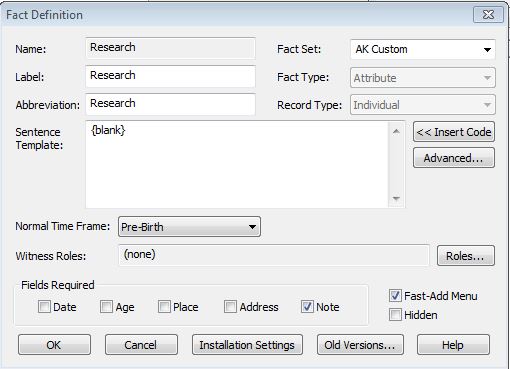
- ak-resfact1.jpg (38.67 KiB) Viewed 14256 times
Simonides wrote: I am not sure what you meant by "These consist of Notes only."
See 'Fields Required' near the bottom of the screenshot - it was just my way of saying what you found in the instructions:
untick all Fields Required except Note
To take things a bit further, here's a screenshot of the
Advanced features of my Research fact:
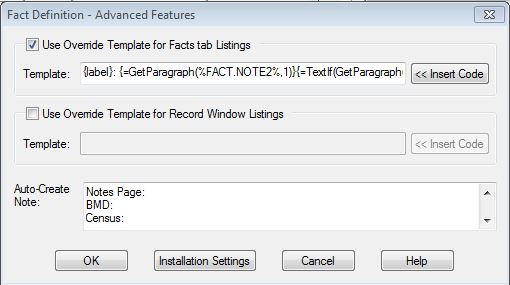
- ak-resfact2.jpg (34.06 KiB) Viewed 14256 times
At the bottom you can see how I've filled in the
Auto-Create Note box, so that every new instance of the fact will be prepopulated with those labels (for the GetLabelledText function described above). (This is why I'm showing the Research fact - my To Do doesn't have these.)
You may wish to ignore the override template at the top: this was designed to customise the one-line display in the Facts tab where more than one of the labels was in use. But if you do want to use it, the full text is
{label}: {=GetParagraph(%FACT.NOTE2%,1)}{=TextIf(GetParagraph(%FACT.NOTE2%,2) = "", ," / (More)")}
It came about right at the end of a discussion at
Ideas for Recording Research (and To-Dos) (14803).
Finally, I mentioned creating a
Research tab for the property box, with three items - Research, To Do and General Notes. These three are all set up in a similar way, and here's a screenshot of the settings for the Research item:
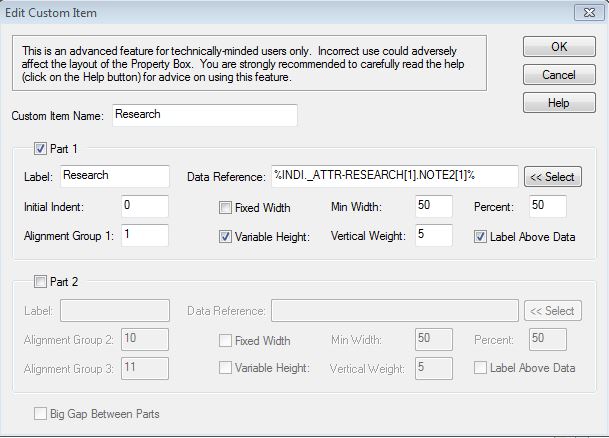
- ak-resfact3.jpg (53.42 KiB) Viewed 14256 times
Hope that's all clear!
Re: FH6 - To-do lists
Posted: 14 Jun 2018 10:35
by tatewise
In short, if you create the custom tab for Research and To Do you do not need those facts in the Add Fact shortcut menu, because it is quicker to open the custom tab.
Re: FH6 - To-do lists
Posted: 14 Jun 2018 10:48
by arthurk
tatewise wrote:In short, if you create the custom tab for Research and To Do you do not need those facts in the Add Fact shortcut menu, because it is quicker to open the custom tab.
The custom Research Tab shows these items whether you've added them or not, but the
Auto-Create Note custom labels don't appear unless the fact has specifically been added with one of the
Add Fact methods.
Re: FH6 - To-do lists
Posted: 14 Jun 2018 11:39
by tatewise
Valid point. I had overlooked that. However, there is a way to achieve it.
In the custom tab create an advice box as shown below, then in the custom tab enter a space (or anything else) there first, and the
Auto-Create Note gets invoked, with its text appearing in the notes box as soon as you click in that box.
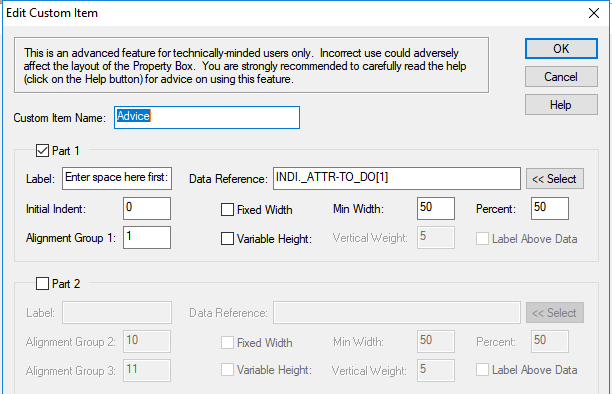
- customtabadvice.png (20.16 KiB) Viewed 14222 times
Re: FH6 - To-do lists
Posted: 14 Jun 2018 12:57
by arthurk
Thanks - this didn't actually work for me, though that might be because I tweaked it to use my Research fact (which has Auto Create Note) rather than my To Do (which doesn't).
However, since I'm currently busy with a fascinating piece of research, and I'm quite happy to continue using the Fast Add menu, I'm not really inclined to investigate this any further at present.
Re: FH6 - To-do lists
Posted: 14 Jun 2018 16:28
by Simonides
Arthur - I've created a Research tab for the property box, with two items - Research, and To Do. You say yours included General Notes as a third item, but I could not see how to have more than two items, could you clarify please?
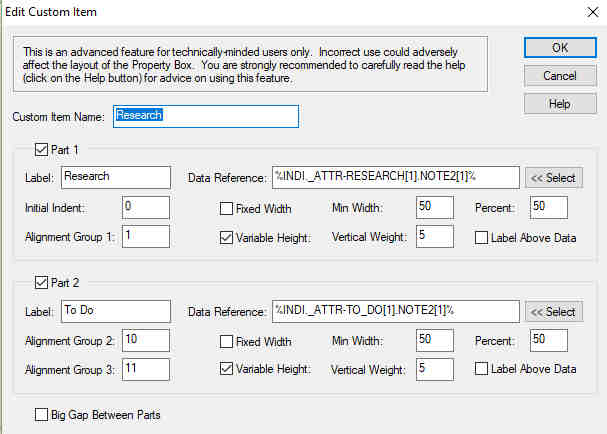
- Edit custom item.jpg (29.45 KiB) Viewed 14187 times
As example:
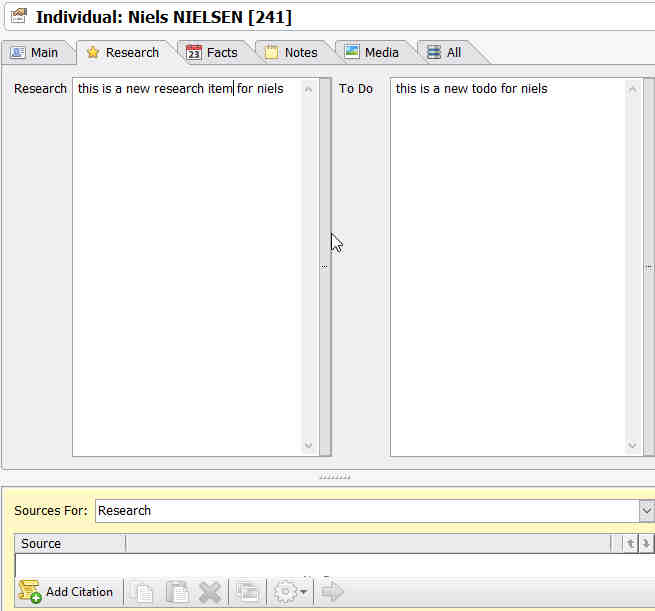
- The research tab.jpg (28.19 KiB) Viewed 14187 times
Is this correct?
Re: FH6 - To-do lists
Posted: 14 Jun 2018 16:36
by Jane
You can only have two items on a Row, but if you return to the Tab list you can add as may rows of "items" as you want.
Re: FH6 - To-do lists
Posted: 14 Jun 2018 16:42
by Simonides
Jane wrote:You can only have two items on a Row, but if you return to the Tab list you can add as may rows of "items" as you want.
yes, that's what I though. Perhaps Arthur was just referring to the Notes tab that's already there.
I've created the input mechanism. Tomorrow, I'll look at how to list those to-do lists. Thanks everyone.
Simonides.
Re: FH6 - To-do lists
Posted: 14 Jun 2018 17:26
by tatewise
Like this, where each
Selected Items entry is similar to the
Edit Custom Item shown earlier with just
Part 1 defined.
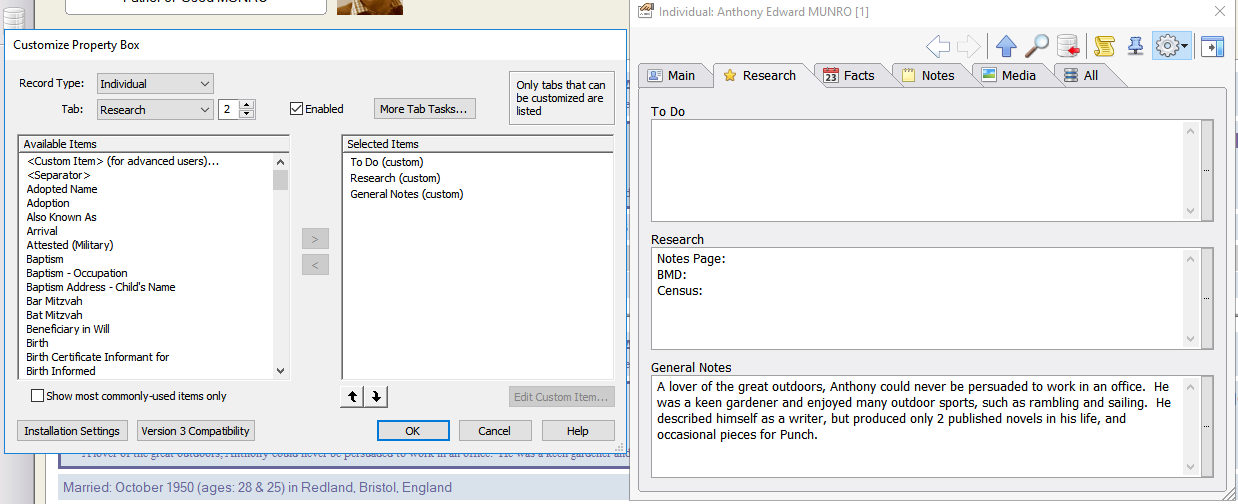
- ResearchTab.png (59.83 KiB) Viewed 14172 times
Re: FH6 - To-do lists
Posted: 14 Jun 2018 19:03
by arthurk
Thanks, Mike - same explanation and screenshot as I would have given!
Re: FH6 - To-do lists
Posted: 15 Jun 2018 09:41
by Simonides
Mike and Arthur, you've both kindly provided a screen shot showing an Auto Create Note in the Fact Definition, Advanced Features Box of
Notes Page:
BMD:
Census:
but I'm unclear where or how these are specified. I tried just typing it in, but can only enter the first line so I guess that's the wrong approach. From the knowledge base on Create Custom Queries, I can see that queries use headings such as these (actually, they use Birth:, Baptism:, and Census:) so any further help would be appreciated.
Re: FH6 - To-do lists
Posted: 15 Jun 2018 09:58
by Jane
Use CTRL-Enter to add new lines in the Auto-note box.
Re: FH6 - To-do lists
Posted: 15 Jun 2018 16:19
by Simonides
Jane wrote:Use CTRL-Enter to add new lines in the Auto-note box.
thank you!
I've now created a Research Tab
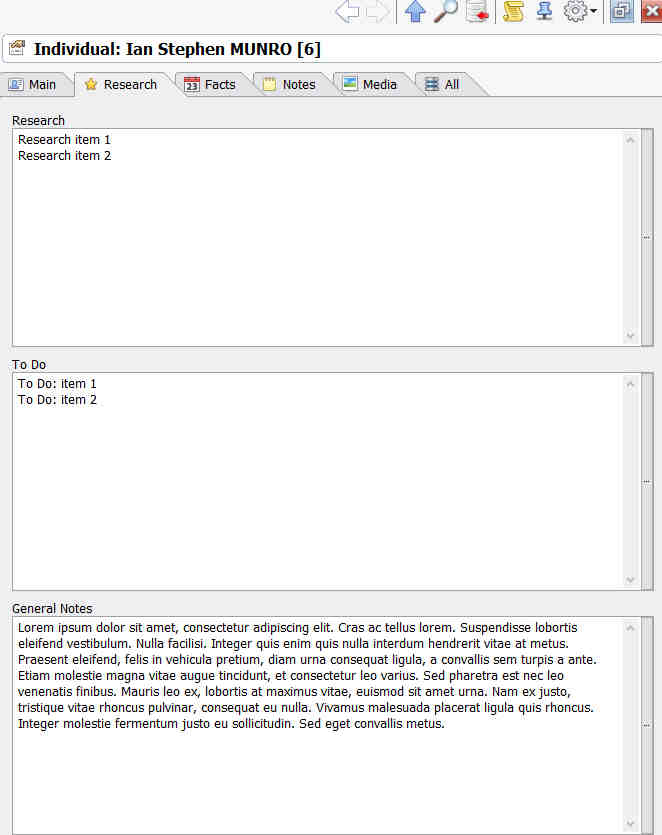
- Research tab.jpg (41.34 KiB) Viewed 14040 times
but am unsure how to complete this little project by creating a query to list the To Do items.
The Knowledge Base item for Create Custom Queries suggests to use expressions such as:
Enter Expression as =GetLabelledText( %FACT.NOTE2%, "Birth:" ) and click Add button
but how should I adapt that to list my To Do items?
thanks!
Re: FH6 - To-do lists
Posted: 15 Jun 2018 16:42
by tatewise
It all hinges on the labels you use in the notes boxes illustrated in your screenshot. e.g. Where you have used a To Do: label.
See how_to:create_work_in_progress_or_research_to_do_lists|> Create Work In Progress or Research To Do Lists where the To Do tab has its notes box with labels Birth: and Census: and Death:.
Any Query must use =GetLabelledText( %FACT.NOTE2%, "Birth:" ) where the quoted label ("Birth:") matches the labels you choose to use in your Research tab. e.g. Birth:, Marriage:, Census:, Death:, To Do:, etc.
On the Rows filter tab use =FactName() to detect To Do or Research facts.
Re: FH6 - To-do lists
Posted: 16 Jun 2018 15:56
by Simonides
Thanks to Mike, Arthur and Jane - I now have a slightly simplified version of this working now, and can start to look at other aspects of FH (and perhaps even move forward on my research!) I must say I'm very grateful to this wonderfully supportive and patient user community.